The Power Mode extension have Visual Studio menu to toggle the features.
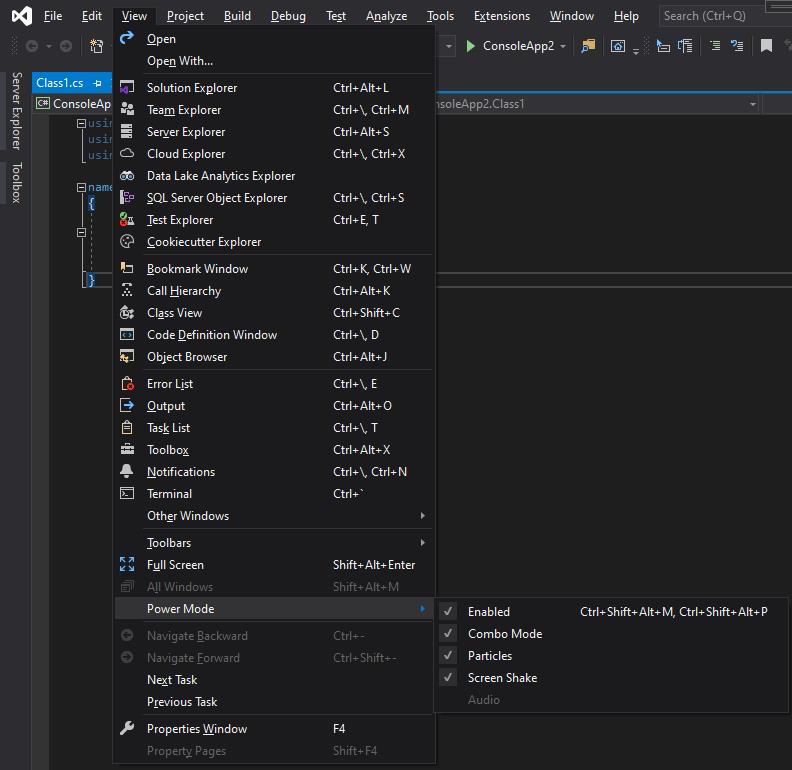
Enabled Menu
The Enabled menu will be the main toggle to control if the Power Mode is enabled or not.
Same as the option page, when disabled the Power Mode, all other feature will be disabled.
Default key binding for this menu is Ctrl+Shift+Alt+M, Ctrl+Shift+Alt+P. You can change it in the Tools -> Options -> Environment -> Keyboard.
Combo Mode Menu
The Combo Mode menu will be the toggle to control if the Combo Mode is enabled or not.
Note:
When Combo Mode is enabled, effects, such as: Streak Counter Shake, Particles and Screen Shake, won’t appear until reach the activation threshold.
Particles Menu
The Particles menu will be the toggle to control if the show or not show the particles when detect user input.
Screen Shake Menu
The Screen Shake menu will be the toggle to control if shake or not shake the screen when detect user input.