The Power Mode extension have Visual Studio option pages to config features.
To see other option pages please click links below.
- General
- Combo Mode
- Particles
- Screen Shake
General Option
The “General” option page is the default option page of Power Mode extension. It have 5 toggle button to toggle the features.
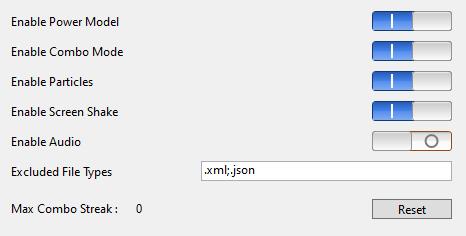
Enabled Toggle Button
The Enabled toggle button will be the main toggle to control if the Power Mode is enabled or not.
When disabled the Power Mode, all other feature will be disabled.
Combo Mode Toggle Button
The Combo Mode toggle button will be the toggle to control if the Combo Mode is enabled or not.
Note:
When Combo Mode is enabled, effects, such as: Streak Counter Shake, Particles and Screen Shake, won’t appear until reach the activation threshold.
Particles Toggle Button
The Particles toggle button will be the toggle to control if show or not show the particles when detect user input.
Screen Shake Toggle Button
The Screen Shake toggle button will be the toggle to control if shake or not shake the screen when detect user input.
Excluded File Types Textbox
The file types that not enable Power Mode effect. Use ',', ';', '|' as the separator and extension must start with '.'. The space surround the extension will be ignored.
Reset Button
The Reset button is used to reset the max Combo Streak number.