The Power Mode extension have Visual Studio option pages to config features.
To see other option pages please click links below.
- General
- Combo Mode
- Particles
- Screen Shake
Particles Option
The “Particles” page have all the settings related with the Particles.
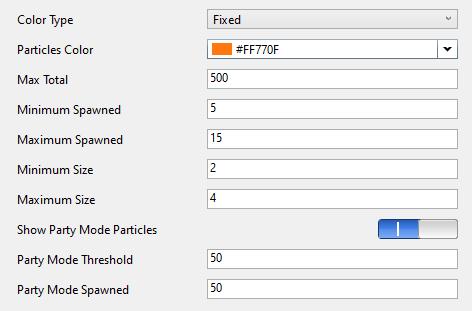
Note:
When Combo Mode is enabled, effects Particles won’t appear until reach the activation threshold.
Color Type Selector
The color type of particles. Currently support 2 values:
- Random: use random color for each particle
- Fixed: use a fixed color for particles
Default is Random.
Particles Color Color Picker
The fixed color of particles.
Only when “Color Type” Selector choose “Fixed”, this field can be edit.
Max Total Textbox
The maximum total number of particles can be shown on the screen. Should be 1 - 2000.
When number in Max Total Textbox larger than 1000, there might have some performance issue.
Minimum Spawned Textbox
The minimum (randomized) number of particles spawned on input. Should be 1 - 50. Also should less than number of Maximum Spawned Textbox.
Maximum Spawned Textbox
The maximum (randomized) number of particles spawned on input. Should be 1 - 50.
Minimum Size Textbox
The minimum (randomized) size of the particles. Should be 1 - 50. Also should less than number of Maximum Size Textbox.
Maximum Size Textbox
The maximum (randomized) size of the particles. Should be 1 - 50.
Show Party Mode Particles Toggle Button
The “Show Party Mode Particles”” toggle button will be the toggle to control if show or not show the party mode.
Party Mode Threshold Textbox
Threshold of when to show the party mode. Should be 10 - 200.
Party Mode Spawned Textbox
The number of new particles spawned on the screen when party model threshold reached. Should be 1 - 200.
Note:
Don’t set this value larger than 50 unless your machine have lot of power and memory…