The Power Mode extension have Visual Studio option pages to config features.
To see other option pages please click links below.
- General
- Combo Mode
- Particles
- Screen Shake
Combo Mode Option
The “Combo Mode” page have all the settings related with the Streak Counter and Combo Mode.
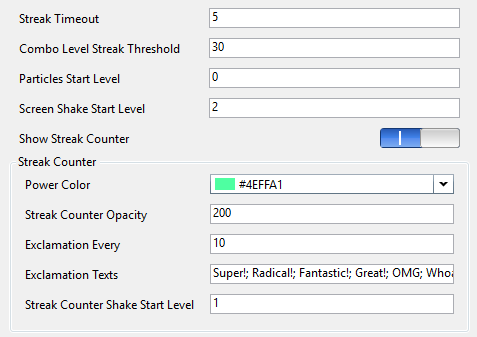
Note:
When Combo Mode is enabled, effects, Streak Counter Shake, Particles and Screen Shake, won’t appear until reach the activation threshold.
Streak Timeout Textbox
Timeout to reset the streak counter. Should be 1 - 60 in seconds.
Combo Level Streak Threshold Textbox
Streak threshold of the combo level. Should be 1 - 100 streak count. Maximum Combo Level is 16.
Particles Start Level Textbox
The combo level (0 - 16) activation threshold to start showing particles.
Screen Shake Start Level Textbox
The combo level (0 - 16) activation threshold to start shaking screen.
Show Streak Counter Toggle Button
The “Show Streak Counter” toggle button will be the toggle to control if show or not show the Streak Counter.
Streak Counter Options Group
Only when Show Streak Counter toggle button is enabled, this section of settings can be updated.
Power Color Color Picker
Default color of the streak counter.
Streak Counter Opacity Textbox
Opacity of the streak counter. Should be 0 - 255.
Exclamation Every Textbox
Shows an exclamation every streak count. Should be 10 - 100.
Exclamation Texts Textbox
Exclamations to show (randomized), use ‘;’ to split.
Streak Counter Shake Start Level Textbox
The combo level (0 - 16) activation threshold to start shaking streak counter.